
Have you ever stumbled across someone’s blog and thought to yourself, “I wish I could do that?” Yeah, that was me for several years. I loved reading blog posts about things I was interested in – things like makeup product reviews & fashion tips – and I found inspiration from reading everyday people’s stories. I realized that I wanted a place to share my thoughts and stories with people too, so one day I decided to start a blog of my own and that’s how nelliecoody.com was officially born.

Starting a blog can be a great way for you to share your experiences or thoughts on a certain topic. It can also be a great way to express your creative side. But there are a few steps you must take before you can create one.
Let’s start with the first one – answering this question: Why do I want to start a blog?
Choose a Niche
The best way to answer this question is by thinking about things you’re passionate about and things you like to research and talk about. Is it dinner recipes? Fashion tips? Makeup? Skincare? Home interior? Whatever you’re passionate about that’s what you should blog about. When you decide what to blog about you’ve picked your niche. A niche is very important because it not only will determine the look of your blog but what your readers will associate with you.
Choose a Blogging Platform – Free or Paid?
Once you choose your niche you must pick a blogging platform. There are two kinds of blogging platforms – free and paid. Blogger and Wix offer free platforms that are easy-to-use. Free platforms are good if you want to blog for a hobby, but if you want to make money blogging, investing in a paid platform is always the best option. WordPress, Squarespace, and Bluehost all offer paid platforms but the one I use is Bluehost because it’s reliable, easy-to-use, and it installs WordPress.org right to your computer. Plus, Bluehost offers 24/7 technical support, 7 days a week.

Setting Up Your Blog with Bluehost
So now that you’re ready to start a blog let me show you how to set one up with Bluehost. It’s fast and easy and can be completed in just steps.
- Log onto www.bluehost.com and click the “Get Started” button
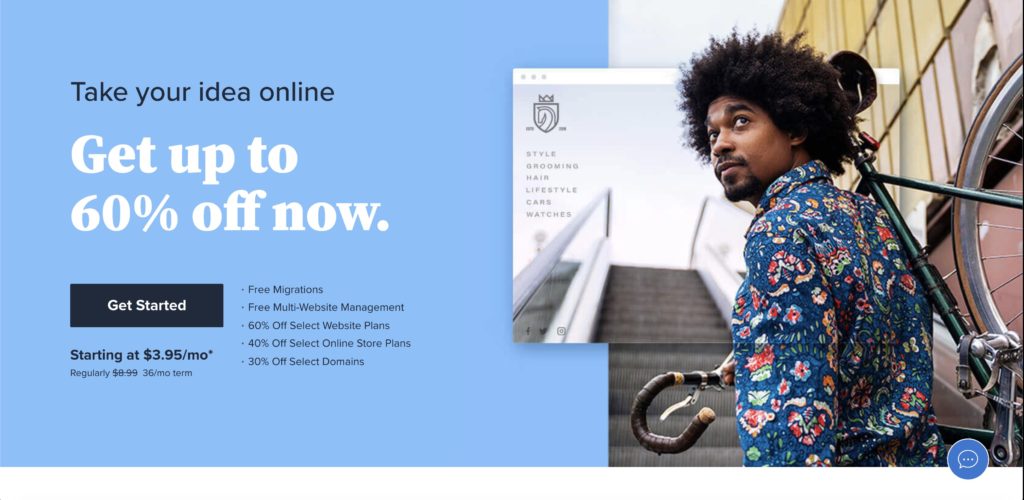
- Choose your plan. The best plan for beginner bloggers is the “Basic” plan for $3.95/month.
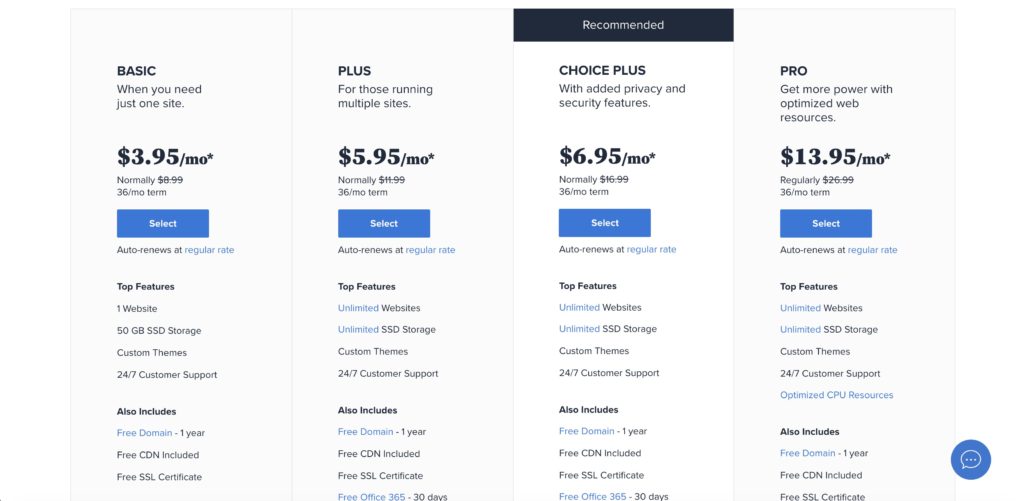
- Once you’ve selected your plan it’s time to choose a domain name. The domain name you chose will be the name of your blog, so pick well. Try to pick something evergreen, something that won’t go out of style, but something memorable.
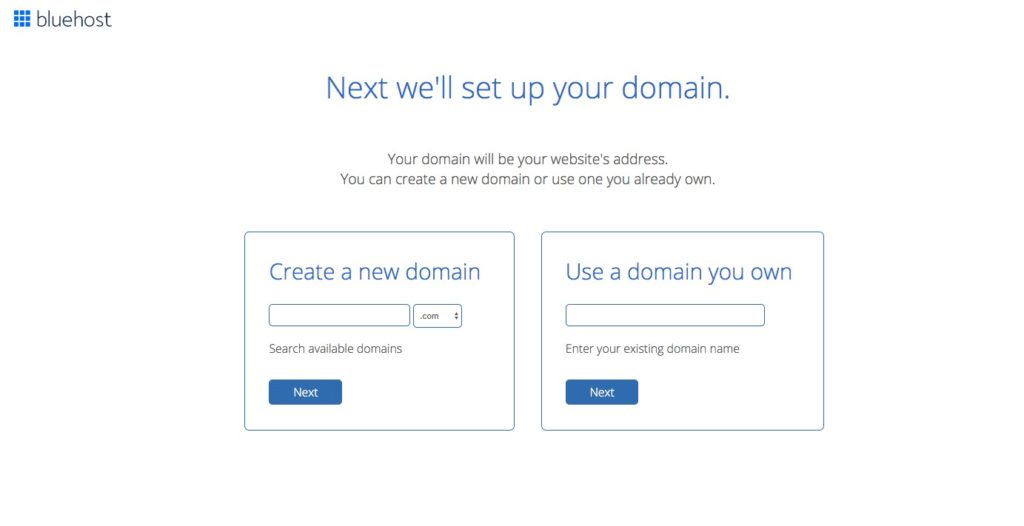
- Now fill in your account information.
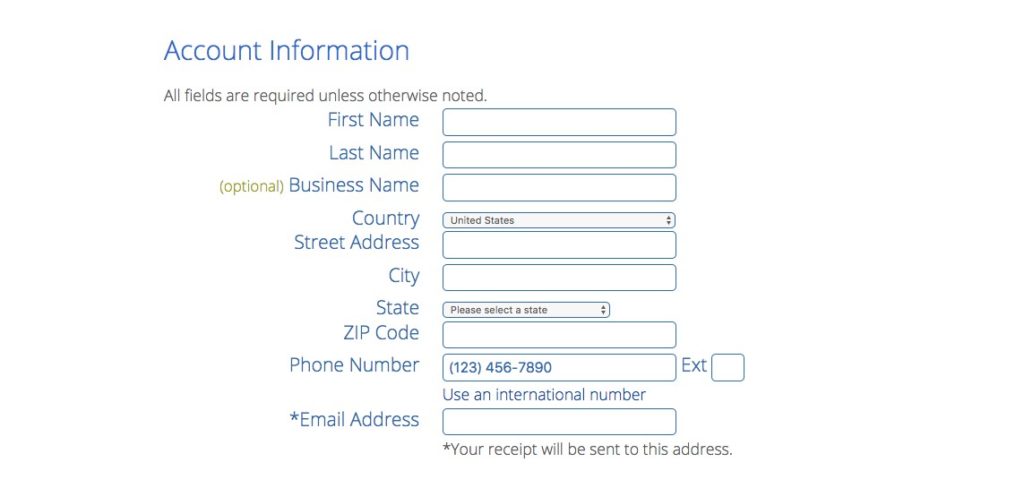
- Next, complete your payment information.
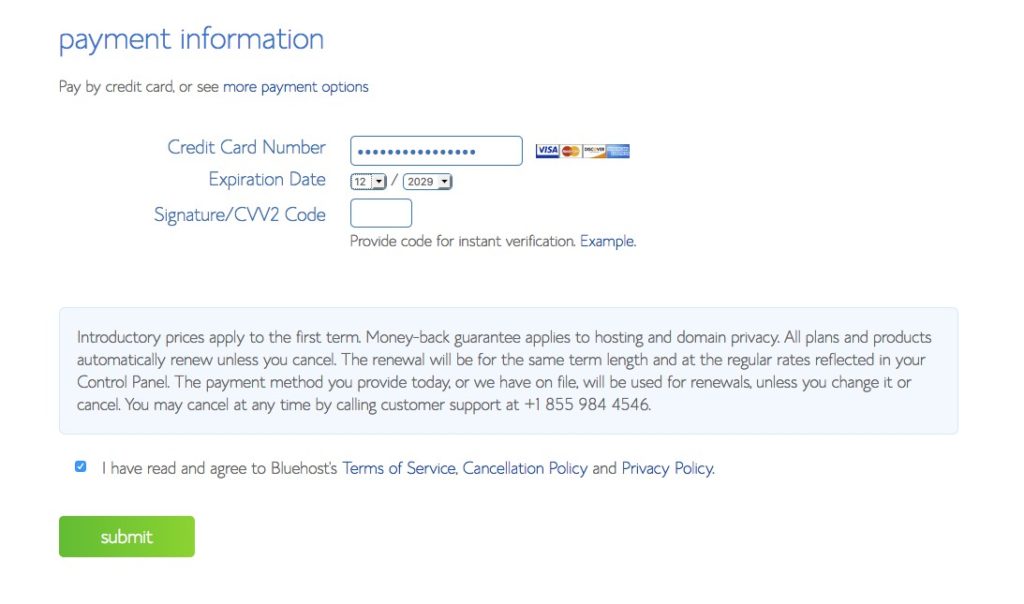
- Read over the package options and choose the package that’s best for you.
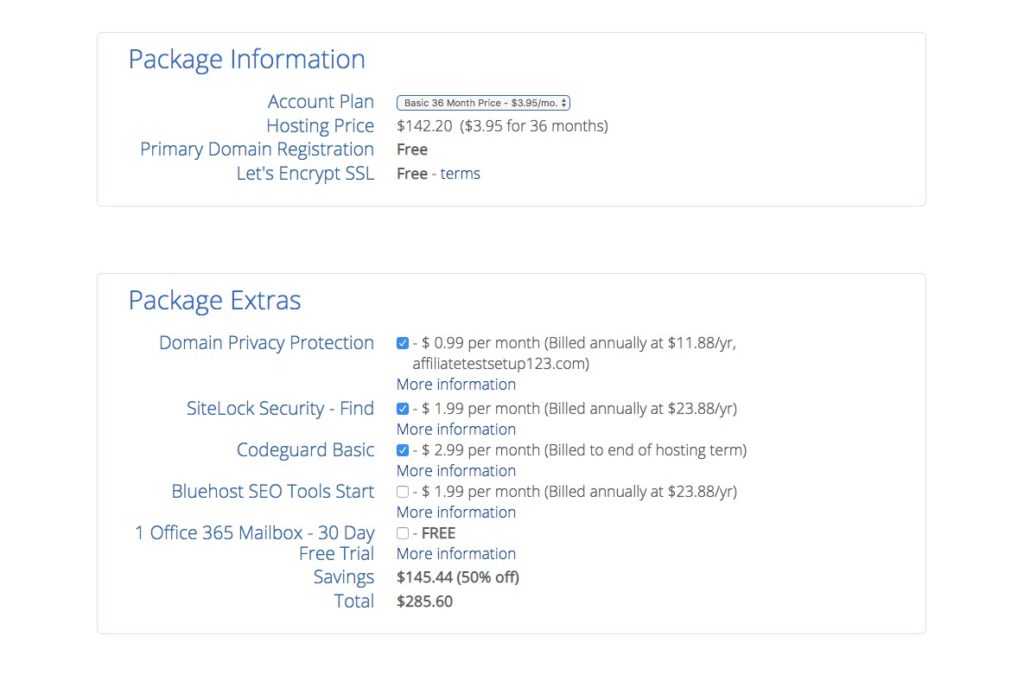
- After your package has been picked, create your password.
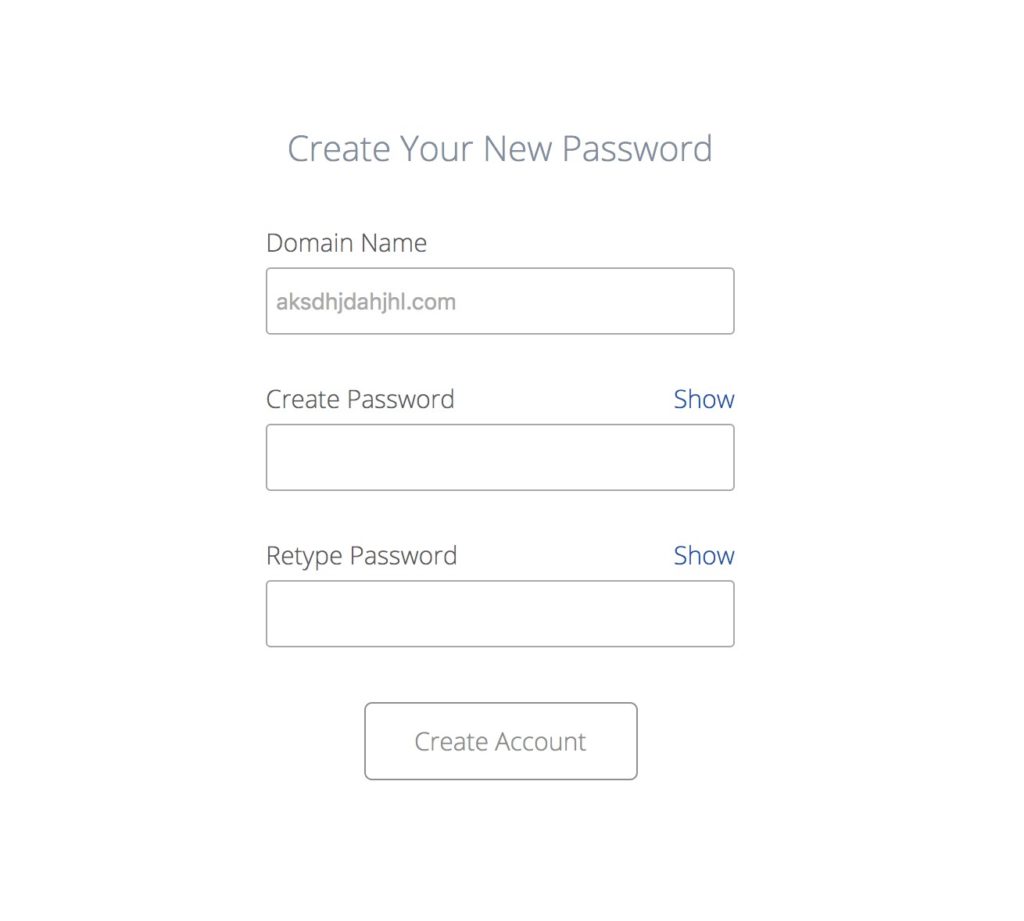
- Your account is now set up. Now the fun really begins. Log in with your new password & name your site.
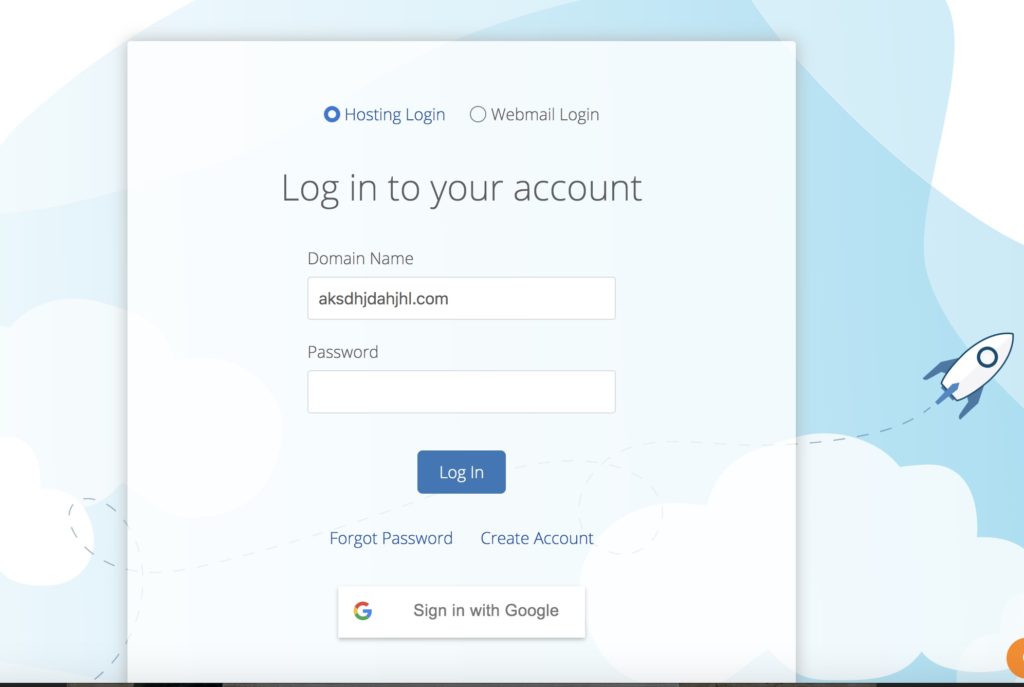
9. Choose what kind of blog you will be starting.
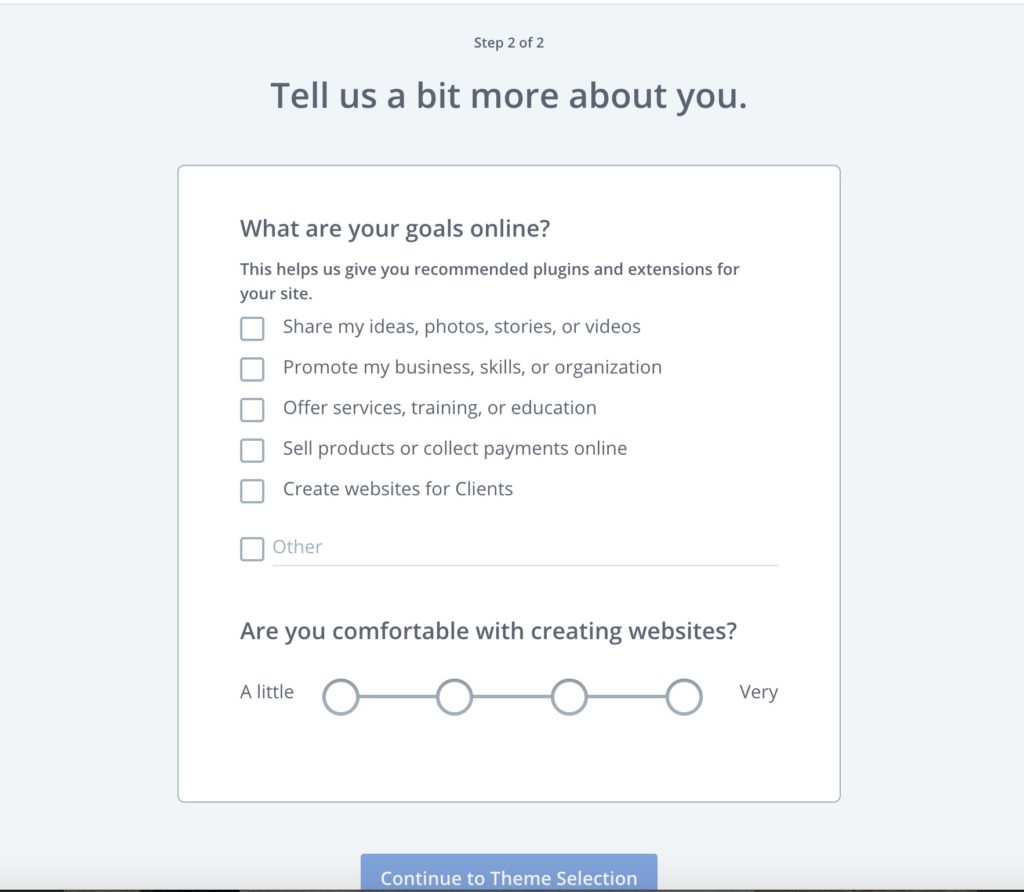
10. Pick a website theme. This is what your site will look like.
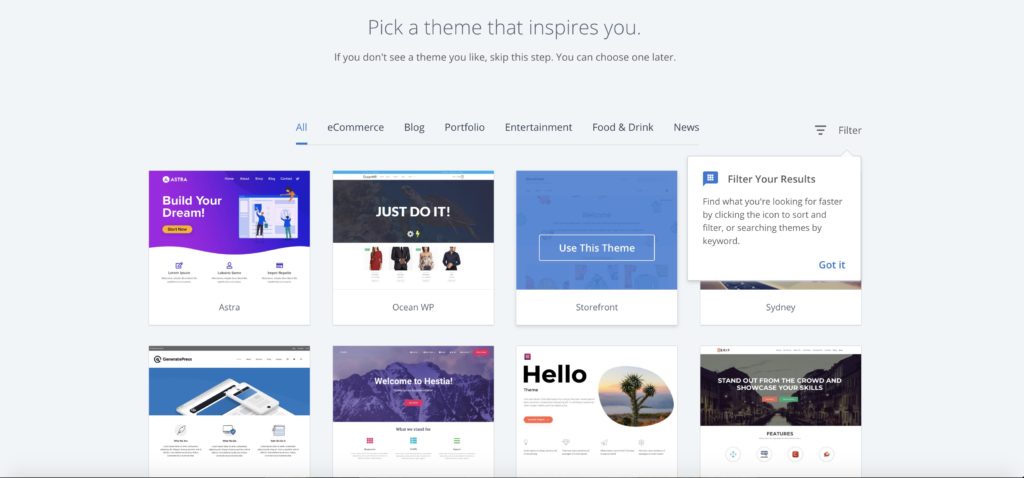
11. Once that’s completed click the WordPress button to launch WordPress.org. Once you’re brought to your blog dashboard you can click on Posts and delete the “Hello” post that WordPress automatically puts in your posts. Once that’s complete, click on Pages and delete the “Sample” page.
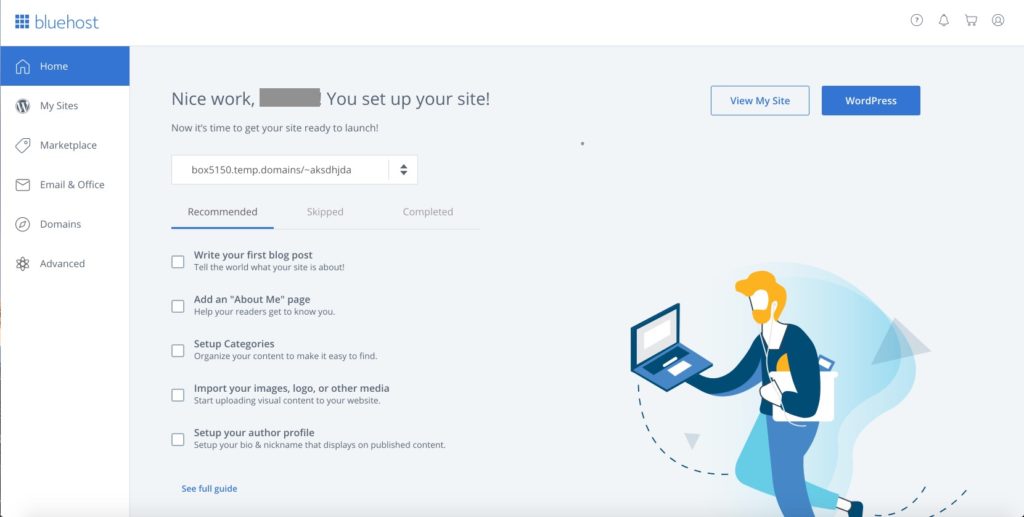

Basic Pages Every Blog Needs
Now that your blog set up is complete add these two pages to your blog:
- About Me: This page is where you introduce yourself to your readers. Tell them where you’re from, your backstory, and what you hope to accomplish with your blog.
- Contact: The Contact page is very important because it allows your readers to do just that – contact you.
- Disclosure: If you plan to use affiliate links or do sponsored posts on your blog make sure to include a disclosure page, disclosing this information to your readers.
Get Ready, Get Set, Blog!
Creating a blog can be challenging but it doesn’t have to be impossible. For more tips and information on starting a blog with Bluehost check out my How to Start a Blog eBook.


Verse of the Day: For He made Him who knew no sin to be sin for us, that we might become the righteousness of God in Him. – II Corinthians 5:21

Love all the info.
Author
Thank you so much. 🙂